You are trying to watch a video on YouTube or elsewhere and all you can see is a green screen. You can hear the audio but the video won’t play and you just see green. The chances are that Adobe Flash Player is unable to render the video. This happens usually after you have updated the Adobe Flash Player on your computer. It isn’t just YouTube videos that are ‘green screen’ but any video that uses the Adobe Flash Player. Here’s how to fix a green screen on Flash videos.
You can often temporarily fix the problem by refreshing your page but it will more than likely return the next time you want to watch a video.
There is, however, a simple fix. While you are on the video page, right-click anywhere inside the Flash Player and click on settings. Then uncheck ‘Enable Hardware Acceleration’.

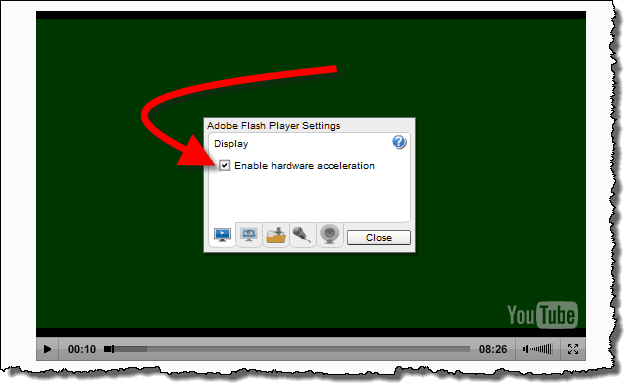
Refresh the page and you should now be able to watch your videos. You may experience a slight decrease in performance but at least you can watch the videos.
This may not fix everyone’s issues but it WILL fix some – if it doesn’t fix yours – sorry and carry on Googling!











